Software Research
This software research was also used to decide what software to use when doing our AS blog as well as what soft ware to use for our A2 blog. The type of software we use during the editing process is a vital part to achieve a high standard opening two minutes, as we need to understand the whole programme, from the cutting shots to the precise point to knowing how to arrange them. This is important so we can benefit from all the technology provided from the editing software.
Microsoft Movie Maker
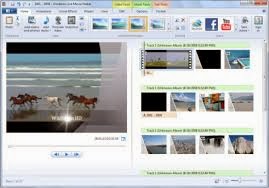 This is an example of an editing software which we could use for producing our film. Movie maker is made by microsoft, which, as you know, a very well known company and is very user friendly as it should appeal to all ages interested within media and producing films. This software makes you be the editor, with no complicating buttons and techniques needed. Movie Maker also ensures that photos and videos are imported quickly and at the highest and clearest resolution, so the images are clear, avioding buffering and blurriness. It also enhances your movie by providing ready made themes and audios, which could be used for different genres of film and videos, which give us ideas of what kind of music we need and which would suit with the shots we take. Finally, once our movie is ready, we can share it online on Facebook, YouTube or other social networking and video sharing sites, and if neccessary we can send a link of our movie in an email so we can transfer our production to each other to do some editing and to make all our ideas come alive. There are many aspects of this software which may be ideal for producing our film such as the transitoin elements and havign ready made horror music if we needed it. However this software is fairly ammateur, meaning there isn't as much variety of transitions, sounds, cutting techniques etc, which could be a problem.
This is an example of an editing software which we could use for producing our film. Movie maker is made by microsoft, which, as you know, a very well known company and is very user friendly as it should appeal to all ages interested within media and producing films. This software makes you be the editor, with no complicating buttons and techniques needed. Movie Maker also ensures that photos and videos are imported quickly and at the highest and clearest resolution, so the images are clear, avioding buffering and blurriness. It also enhances your movie by providing ready made themes and audios, which could be used for different genres of film and videos, which give us ideas of what kind of music we need and which would suit with the shots we take. Finally, once our movie is ready, we can share it online on Facebook, YouTube or other social networking and video sharing sites, and if neccessary we can send a link of our movie in an email so we can transfer our production to each other to do some editing and to make all our ideas come alive. There are many aspects of this software which may be ideal for producing our film such as the transitoin elements and havign ready made horror music if we needed it. However this software is fairly ammateur, meaning there isn't as much variety of transitions, sounds, cutting techniques etc, which could be a problem.
Adobe Premiere Elements 10
 Another software which we could use for creating our film is a software called 'Adobe Premiere Elements 10', which from the title of it is made by 'Adobe'. Although this software is another editing software like Microsoft Movie Maker, this is software is aimed for making and creating videos and films, which is more of an advantage using this software. This software also gives you a more clearer timeline with audio and soundtracks below so you can line the shots and the music precisely together. It also has much more advance effects such as the stabilizer effect, which keeps shots still if they are shakey when they are not meant to be. This may benefit us as we want to make our opening two minutes as best as we can so a more advanced software would aid us for doing this, right? This may not be true as it makes the process a lot more complicated as there is more techniques you can use, meaning more complication. However this software includes a range of transitions, effects, cutting proceses etc, which would definitely benefit in producing our film.
Another software which we could use for creating our film is a software called 'Adobe Premiere Elements 10', which from the title of it is made by 'Adobe'. Although this software is another editing software like Microsoft Movie Maker, this is software is aimed for making and creating videos and films, which is more of an advantage using this software. This software also gives you a more clearer timeline with audio and soundtracks below so you can line the shots and the music precisely together. It also has much more advance effects such as the stabilizer effect, which keeps shots still if they are shakey when they are not meant to be. This may benefit us as we want to make our opening two minutes as best as we can so a more advanced software would aid us for doing this, right? This may not be true as it makes the process a lot more complicated as there is more techniques you can use, meaning more complication. However this software includes a range of transitions, effects, cutting proceses etc, which would definitely benefit in producing our film.Avid film editing software
 This software is a very advance but effective piece of film editing software which is used broadly at universities and lower independent film institutions. This software allows you to explore and exploit your creativity as it provides a range of advanced editing tools and effects, allowing you to produce a high quality production. The software provide power and precision within all work therefore would be ideal for our production. However, the only negative feature to this software is that it is extremely expensive; both for the full package or pay monthly. This therefore would mean it would be very hard to find the availability for this resource, making the other software more beneficial for us. Although we cannot get our hands on this software, in the future I would be looking to invest in software such as this, as it allows you show your creativity.
This software is a very advance but effective piece of film editing software which is used broadly at universities and lower independent film institutions. This software allows you to explore and exploit your creativity as it provides a range of advanced editing tools and effects, allowing you to produce a high quality production. The software provide power and precision within all work therefore would be ideal for our production. However, the only negative feature to this software is that it is extremely expensive; both for the full package or pay monthly. This therefore would mean it would be very hard to find the availability for this resource, making the other software more beneficial for us. Although we cannot get our hands on this software, in the future I would be looking to invest in software such as this, as it allows you show your creativity.
Software used
In the end we used this software as it was the most suitable
software we could use and excess. To edit our clips together and to make our
movie run smoothly we used the editing software called Adobe Premiere Elements
10. We decided on using this as one of our editing softwares because it is what
many professionals use when they edit movies, this gives us the experience of a
real movie editor and what they have to do to achieve what they achieve.
The effects on this
movie editor are acceptable for our genre of movie because they able you to
control how the lighting and sounds are e.g. the volume; because our movie is a
horror we like to experiment with these things to create tension and fear when
you are watching it, making it beneficial for us as editors. Some of the clips
had unwanted scenery in them so we tried to figure out a way to remove it;
cropping the clip the same way you crop an image was the best way. We explored
the editing software to enable us to find the right tool to crop our clip, we
managed to find one which brought us to realise how advanced this editing
software really is.
Overall this is an ideal application to use to edit our film
as it makes the finished project look professional and neat, it is also easy to
use which is necessary because we are unexperienced movie editiors. The range
of transitions, effects and sounds makes it fun to use. The only bad thing
about this software is that they lack a choice of titles and fonts to create
the theme for your project, because of this we decided to look at different
editing software to create our titles and fonts. We thought that IMovie had a
lot of possibilities for our movie as it lets you decide on many fonts and use
ones your have downloaded from the internet etc.
